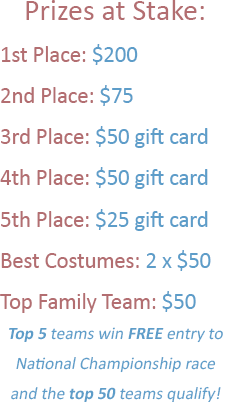Goldstar Registration
If you reached this page, it's because Goldstar included some older instructions for registering for our race that are no longer valid--we are working with them to ensure the newest instructions are included for future purchasers.
To follow-up with us, you'll need to visit your city's page (click the blue links on the bottom right of this page), then click where it says "enter promo code" on the order box at the bottom of the page. Enter "Goldstar" in that box, then click "apply."
A "Goldstar registration" option will appear--pull down the number of registrations you purchased from Goldstar, then click "register"
You'll enter your Goldstar confirmation number in the "voucher number" field for each of your purchased registrations on the SECOND page of the process. Fill out the rest of the info and you're all set!